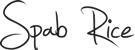17A Portfolio WordPress Theme
17A is an easy going, free and dark portfolio WordPress theme which has one purpose, showing off your work.
Share
Installation Guide
- After downloading the file, unzip it.
- You should see 2 different files in the unzipped folder (17a.zip & 17a.demo.xml)
- Login into your WordPress site and go to Appearance > Add New Themes > Upload. Select the theme file 17a.zip and click Install Now.
- After activating the theme you will see a notice to install required plugins (theme17a-core & contact form 7).Install and activate them
Import Demo
- go to Tools > Import and click on Install Now for the ‘WordPress’ Importer. After ttat click on Run Now
- Select the 17a.demo.xml file and import the file (it’s recommended to also import all the attachments)
- Once imported, go to Settings > Reading and select the ‘A Static Page’ and ‘Work’ for Homepage
- go to Appearance > Menus and check the ‘primary menu’ checkbox and save it
- Go through the Theme options, set up your logo and Social networks
This is a free wordpress file, so we can’t provide any support related to this item.